How do you know if your website is working effectively? What does that even mean?
Effective. What an abstract word. More traffic? More persuasion? More sales? Better knowledge transfer? More donations? More action towards an end goal? An effective website could mean any of these -- or even less of something. Less accidents. Less confusion. Less spam. Less time spent getting a result for a customer.
Whether or not a website is effective largely depends on what you expect the website to do in the first place. If you don't know what success looks like, how will you know when you get there?
If you're going to make a new website, or make your current website better, shouldn't you know how to tell if it worked?
All too often, website projects are driven by whim, obsolescence, or abstract ideas it will make a difference. Forced obsolescence is a real reason to upgrade a site -- your current site is on a platform that is reaching end of life, or isn't capable of what you want it to do. But at Freelock we prefer putting the scientific method to use. And at its core, it looks something like this:
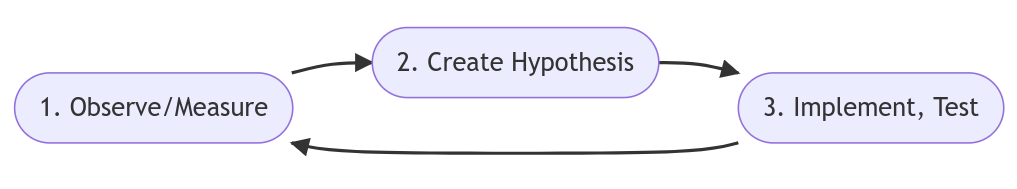
First, you observe something. "I'm not getting enough sales".
Next, you create a hypothesis. "If more people came to my website and found out how awesome we are, we would have more sales!"
Next, you create a test for your hypothesis, and implement it. "If I drive more traffic to my website, I should see more sales!" And you go out and buy a bunch of adwords to get more traffic.
And then finally, you observe the results. "I spent $2000 on Google Ads and tripled my traffic. But I only made a couple extra small sales."
That's just the start -- to make this work, you need to repeat the process: refine your hypothesis, try new experiments, observe the results, until you're satisfied with the outcome.
Now, this may be a simplistic example, but at its heart is the process used by just about every successful human endeavor.
Breaking down the factors
Our simplistic example highlights one key thing -- getting more traffic to your website is not the only factor involved in creating more sales -- it's just one part of many. If we want to get more sales, we need to think through the steps that lead to a sale, and consider:
- How many people visit your website?
- How many people that reach your website are actually potential customers?
- Of the potential customers, how many learn enough about your products or services to feel comfortable buying from you?
- Of the people willing to buy, how many were able to figure out how to buy from you?
- How many actually purchased something from you?
- How much did they buy?
- How many came back to buy again?
- How many recommended you to others?
- How do we get answers to these questions?
And finally, one more question to answer right up front -- why do we care about any of these questions?
A new website won't get you new sales
We just outlined a classic "Sales Funnel". It's called a funnel because it's always wide at the top, and narrow at the bottom -- far more people visit your website than the number that buy. If you break it down into layers, at each layer you lose people in your funnel. At each layer, there is probably something you can do to improve the number -- to get more people through the layer, and down to the next one.
To get more people to your website, you could buy traffic through advertising, invest in Search Engine Optimization, or generate more content to gain more traffic.
To get actual potential customers to your site, you can focus your content around specific topics your potential customers are most interested in.
To get customers comfortable buying from you, you can provide real value they can't get elsewhere -- perhaps good help content, support, buying guides, a helpful sequence of emails.
To get them to actually buy, you can make your products clear, understandable, and easy to find and actually purchase.
To get them to purchase more, you can offer related products, packages that go together, quantity discounts.
Further down the funnel, your level of service may have a bigger impact than the website, but there still may be opportunities to build in automatic post-purchase followups, requests for reviews, nudges to spread the word.
If you are building a new website, measuring how your current website performs at each layer of the sales funnel can help you identify areas to make better.
And if you're not considering these layers, you could easily build a new website that has no impact on your sales -- or could even make them worse! On the other hand, you can almost certainly improve your current website in any of these layers with far less effort and expense.
What you measure, you can improve
So now that we have identified the layers of a particular sales funnel, how do we answer the questions we asked before, "how many..."? There are many ways, but one of the easiest is through Website Analytics. Google Analytics is pretty ubiquitous, but we prefer Matomo, an open source alternative that answers all the same questions without having as many privacy implications -- and we find it quite a bit easier to use as well.
From the start, Matomo provides a dashboard that answers many of the key questions most site owners have, at a glance:
- How many visitors have I had in the past week, and how does this compare to the previous week?
- How long are visitors staying on my site? How many pages do they visit, on average?
- Where are they coming from? What traffic sources are bringing visitors to my site -- search engines? Social? Links on other websites?
- What browsers are they using? Mobile or desktop?
- How long do pages take to load?
More important than the data, are the questions the data can answer:
- Is writing new content for my website bringing in more visitors?
- Does my website design help visitors find more relevant content?
- Do my pages lead visitors to convert to prospects, and eventually sales?
- Would posting more to social media increase the number of visitors to my site, eventually leading to more sales?
- What pages do people visit most often on my website? Why are they coming to those pages?
- Is the traffic I'm attracting converting to customers, sales?
- What activities on my site lead to the most sales?
- Are my sales tactics still working, or do I need to look for a new tactic?
These are the questions that matter, far more than the simple data analytics provides.
Website analytics are a "trailing" measurement -- they can show if your efforts are working -- but by itself it's little more than a popularity contest, or ego-gratification. For them to be truly effective, you need to peel back to the underlying questions that can drive your organization forward. And then use the scientific method with the data you collect to determine whether or not your efforts are leading to success.
So, following the scientific method, take a look at your data. Develop a hypothesis around what you think might help you towards your overall goal -- if it's to generate sales, breaking down your pipeline into a bunch of different steps may help you identify some specific improvements you can make. Make sure you have a way to measure the expected change as a result of doing the improvement -- for analytics this might mean tracking downloads, visits to a contact form, or an actual product purchase. Put in your change. Check the results -- did it have the impact you thought it would? Adjust your hypothesis and repeat.
That's how you make your website effective.
We love discussing this kind of thing. Our Protection Plans include Matomo analytics, and our new Retainer packages include a monthly meeting, where we are happy to look over your data, make recommendations on where we think you should consider improvements, and identify appropriate budgets for making them.

Add new comment